As the lines between our personal and professional lives continue to blur, many individuals have transitioned to working from home. This shift has brought about new challenges in terms of cybersecurity, as our home networks and devices are now increasingly exposed to online threats.
Common Home Office Security Threats
Working from home opens up the door to various cybersecurity threats, including:
- Malware: Malware, such as viruses, worms, and spyware, can be introduced to your home network through infected websites, emails, or attachments. These malicious programs can steal your personal information, encrypt your files, or disrupt your network operations.
- Phishing Attacks: Phishing emails and websites attempt to trick you into revealing sensitive information, such as passwords or credit card details. These scams often appear legitimate and may even mimic the branding of reputable companies.
- Data Breaches: Your home network may be susceptible to data breaches if you use weak passwords, lack proper security measures, or connect to unsecured public Wi-Fi networks.
- Man-in-the-Middle Attacks: A man-in-the-middle attack intercepts your online communications, allowing the attacker to eavesdrop on your conversations and steal your data.

Protecting Your Home Office from Cyber Threats
To safeguard your home office from these threats, implement the following security measures:
- Strong Passwords: Create strong, unique passwords for all of your online accounts and avoid using easily guessable information. Consider using a password manager to help manage your passwords securely.
- Secure Wi-Fi: Use a strong WPA2 or WPA3 encryption for your Wi-Fi network and avoid sharing your network password with unauthorized individuals. Avoid using public Wi-Fi for sensitive activities, such as online banking or accessing work files.
- Update Software: Regularly update your operating system, software applications, and antivirus software to ensure you have the latest security patches and bug fixes.
- Beware of Phishing Attempts: Be cautious of unsolicited emails or websites that appear to be from legitimate sources. Never click on links or open attachments from unknown senders. Hover your mouse over links to check the actual URL before clicking.
- Antivirus Software: Install and maintain a reputable antivirus software program to detect and remove malware from your devices.
- Firewall: Use a firewall to protect your home network from unauthorized access. A firewall acts as a barrier between your network and the internet, blocking malicious traffic from entering your system.
- Two-Factor Authentication (2FA): Enable 2FA for your important online accounts, such as email, banking, and social media. This adds an extra layer of security by requiring a second verification factor, such as a code from your phone, in addition to your password.
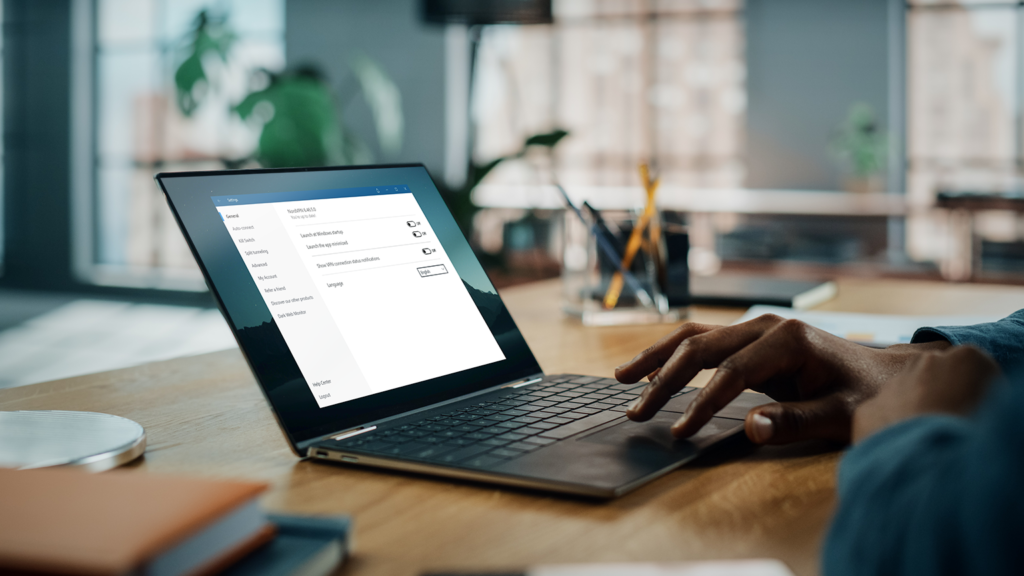
Conclusion – Safeguarding Your Home Office in the Digital Age
In today’s interconnected world, cybersecurity is paramount for individuals who work from home. By following the comprehensive security measures outlined in this blog post, you can effectively protect your home office from various cyber threats and maintain the confidentiality, integrity, and availability of your sensitive information.
Remember, cybersecurity is an ongoing process, and continuous vigilance and education are essential to maintain your home office’s security posture. Stay informed about the latest cybersecurity threats, keep your software updated, and educate your family members to help create a safer, more secure work-from-home environment.