Phishing attacks are one of the most common types of cyberattacks, and they can be particularly devastating for small businesses. These attacks involve tricking victims into revealing sensitive information, such as passwords or credit card numbers, through emails or other forms of communication that appear to be from legitimate sources. Another one phishing incident was reported few days ago (find more information here: The 6 million eurο scammers gang, source: Proto Thema), so it is more than important to get as much familiar as possible with phishing attacks and how to effectively protect your business from such attacks.
How phishing attacks work
Phishing attacks typically involve sending emails or other forms of communication that appear to be from a trusted source, such as a bank, credit card company, or government agency. These messages may contain urgent requests for information or offer enticing deals or prizes.
Once the victim clicks on a link or opens an attachment, they may be directed to a fake website that looks like the real website of the trusted source. They may also be asked to enter their personal information or click on a malicious link.
If the victim provides their personal information, the scammers can use it to steal their identity, commit fraud, or access their accounts. If the victim clicks on a malicious link, they may install malware on their computer, which can give the scammers access to their files and personal information.
How to protect your small business from phishing attacks
There are several things you can do to protect your small business from phishing attacks:
Educate your employees. The best way to protect your business from phishing attacks is to educate your employees about the risks and how to spot them. Teach them to be suspicious of emails or other communications that ask for personal information or offer too-good-to-be-true deals.
Use strong passwords. Encourage your employees to use strong passwords and to change them regularly. They should also avoid using the same password for multiple accounts.
Keep software up to date. Make sure all your software, including your operating system and web browser, is up to date. This will help to protect your computer from vulnerabilities that scammers can exploit.
Install a firewall. A firewall can help to block malicious traffic from reaching your computer.
Be careful about what you click on. Don’t click on links in emails or other communications unless you are sure they are safe. If you are unsure, hover your mouse over the link to see the real destination URL before clicking on it.
Be wary of attachments. Don’t open attachments in emails or other communications unless you are sure they are safe. If you are unsure, contact the sender to verify the authenticity of the attachment.
Report on phishing attacks. If you receive a phishing email or other communication, report it to the sender and to the appropriate authorities. This will help to prevent others from falling victim to the same scam.
Additional tips
In addition to the tips above, here are a few additional things you can do to protect your small business from phishing attacks:
Use two-factor authentication (2FA). 2FA adds an extra layer of security to your accounts by requiring you to enter a code from your phone or another device in addition to your password.
Be suspicious of urgent requests. Scammers often try to create a sense of urgency to get their victims to act without thinking. If you receive an email or other communication that is asking for immediate action, be suspicious.
Don’t be afraid to ask questions. If you are unsure about anything, don’t be afraid to ask questions. Contact the sender of the email or other communication to verify the authenticity of the request.
By following these tips, you can help to protect your small business from phishing attacks.