In today’s digital age, our homes have become increasingly connected, with a plethora of devices relying on our Wi-Fi networks to access the internet. This connectivity, however, also makes our homes more vulnerable to cyberattacks. Hackers can exploit unsecured Wi-Fi networks to steal sensitive data, spread malware, or even take control of our devices.
To safeguard your home Wi-Fi network from these threats, it’s crucial to implement robust security measures. Here are some top tips to help you protect your home network from hackers:
1. Change the Default Wi-Fi Password
When you first set up your Wi-Fi router, it comes with a default password. These default passwords are often easy to guess, making them prime targets for hackers. The first step to securing your Wi-Fi network is to change the default password to a strong and unique one that you won’t forget.
2. Use Strong Passwords for All Devices
Strong passwords are essential for protecting your online accounts, including those on your connected devices. Use a mix of upper and lowercase letters, numbers, and symbols to create passwords that are difficult to crack. Avoid using easily guessable information like birthdays, names, or pet names.
3. Enable WPA2 or WPA3 Encryption
WPA2 and WPA3 are the most secure encryption protocols for Wi-Fi networks. These protocols encrypt your data as it travels between your devices and the router, making it much harder for hackers to intercept and steal. Ensure that your router is configured to use WPA2 or WPA3 encryption.
4. Disable Remote Administration
Remote administration allows you to access and manage your router from anywhere in the world. While this can be convenient, it also makes your router more vulnerable to attacks. If you don’t need remote administration, disable it to reduce the attack surface.
5. Hide Your Wi-Fi Network Name (SSID)
Your Wi-Fi network’s SSID is the name that appears when you scan for available networks. Keeping your SSID hidden can make it more difficult for hackers to find your network and attempt to connect to it. However, hiding your SSID doesn’t provide a foolproof barrier, so it’s important to implement other security measures as well.
6. Keep Your Router Firmware Updated
Your router’s firmware is the software that controls its operation. Just like with any software, router firmware can contain vulnerabilities that hackers can exploit. Regularly check for and install firmware updates to ensure that your router is protected against the latest threats.
7. Use a Firewall
A firewall acts as a barrier between your home network and the internet, blocking unauthorized traffic from entering your network. Install a firewall on your router or consider using a dedicated firewall appliance.
8. Be Cautious about Public Wi-Fi
Public Wi-Fi networks are often less secure than your home network. Avoid using public Wi-Fi for sensitive activities like online banking or accessing personal information. If you must use public Wi-Fi, consider using a VPN to encrypt your traffic and protect your data.
9. Educate Your Family About Cybersecurity
Your family members are part of your home network, and they should also be aware of cybersecurity risks. Teach them about safe online habits, such as avoiding clicking on suspicious links or opening attachments from unknown senders.
10. Use a Security Suite
A comprehensive security suite, such as NordVPN or Malwarebytes, can provide additional protection for your home network. These suites typically include antivirus, anti-malware, and firewall protection, helping to safeguard your devices and data from a wide range of threats.
By following these tips, you can significantly reduce the risk of your home Wi-Fi network being compromised by hackers. Remember, cybersecurity is an ongoing process, and it’s important to stay up-to-date on the latest threats and security best practices.